Watch the video or follow the steps! Running a BizX transaction has NEVER BEEN EASIER!
- From your desktop or mobile device go to pos.bizx.com.
- Login using with your BizX email and password.
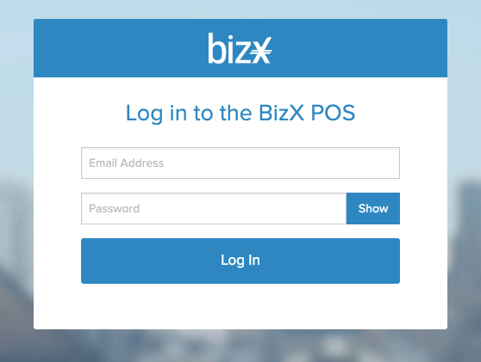
- Now, you can charge the buyer:
- Enter 7-digit card number (if unsure, contact buyer to retrieve card number)
- Amount (total BizX charge)
- Note (what is this bill for?)
- Click SUBMIT.
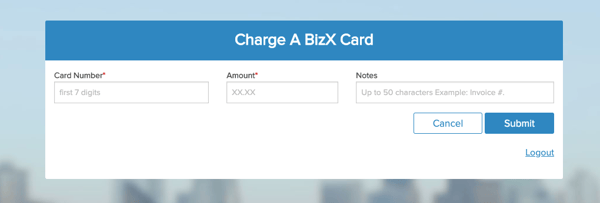
- THAT'S IT! View the transaction details from the completed transaction.
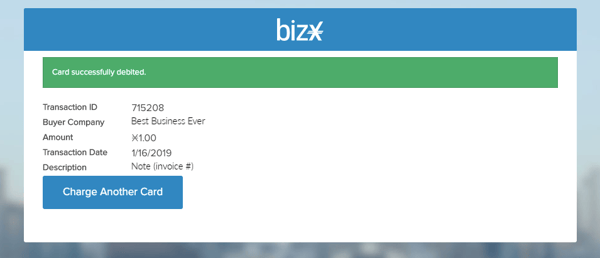
- Click “Charge Another Card” to process another transaction.
![]()

